- CENTOS / FEDORA / LINUX COMMANDS / LINUX DISTROS / MONITORING TOOLS / REDHAT
- 18
Linux Performance Monitoring with Vmstat and Iostat Commands
by Ravi Saive | Published: September 5, 2012 | Last Updated: April 24, 2013
Download Your Free eBooks NOW - 10 Free Linux eBooks for Administrators | 4 Free Shell Scripting eBooks
This is our on-going series of commands and performance monitoring in Linux. Vmstat and Iostat both commands are available on all major Unix-like (Linux/Unix/FreeBSD/Solaris) Operating Systems.
If vmstat and iostat commands are not available on your box, please install sysstat package. Thevmstat, sar and iostat commands are the collection of package included in sysstat – the system monitoring tools. The iostat generates reports of CPU & all device statistics. You may download and install sysstat using source tarball from link sysstat, but we recommend installing through YUMcommand.
Install Sysstat in Linux
# yum -y install sysstat
- vmstat – Summary information of Memory, Processes, Paging etc.
- iostat – Central Processing Unit (CPU) statistics and input/output statistics for devices andpartitions.
6 Vmstat Command Examples in Linux
1. List Active and Inactive Memory
In the below example, there are six columns. The significant of the columns are explained in man page of vmstat in details. Most important fields are free under memory and si, so under swap column.
[root@tecmint ~]# vmstat -a
procs -----------memory---------- ---swap-- -----io---- --system-- -----cpu-----
r b swpd free inact active si so bi bo in cs us sy id wa st
1 0 0 810420 97380 70628 0 0 115 4 89 79 1 6 90 3 0
- Free – Amount of free/idle memory spaces.
- si – Swaped in every second from disk in Kilo Bytes.
- so – Swaped out every second to disk in Kilo Bytes.
Note: If you run vmstat without parameters it’ll displays summary report since system boot.
2. Execute vmstat ‘X’ seconds and (‘N’number of times)
With this command, vmstat execute every two seconds and stop automatically after executing six intervals.
[root@tecmint ~]# vmstat 2 6
procs -----------memory---------- ---swap-- -----io---- --system-- -----cpu-----
r b swpd free buff cache si so bi bo in cs us sy id wa st
0 0 0 810420 22064 101368 0 0 56 3 50 57 0 3 95 2 0
0 0 0 810412 22064 101368 0 0 0 0 16 35 0 0 100 0 0
0 0 0 810412 22064 101368 0 0 0 0 14 35 0 0 100 0 0
0 0 0 810412 22064 101368 0 0 0 0 17 38 0 0 100 0 0
0 0 0 810412 22064 101368 0 0 0 0 17 35 0 0 100 0 0
0 0 0 810412 22064 101368 0 0 0 0 18 36 0 1 100 0 0
3. Vmstat with timestamps
vmstat command with -t parameter shows timestamps with every line printed as shown below.
[tecmint@tecmint ~]$ vmstat -t 1 5
procs -----------memory---------- ---swap-- -----io---- --system-- -----cpu------ ---timestamp---
r b swpd free buff cache si so bi bo in cs us sy id wa st
0 0 0 632028 24992 192244 0 0 70 5 55 78 1 3 95 1 0 2012-09-02 14:57:18 IST
1 0 0 632028 24992 192244 0 0 0 0 171 514 1 5 94 0 0 2012-09-02 14:57:19 IST
1 0 0 631904 24992 192244 0 0 0 0 195 600 0 5 95 0 0 2012-09-02 14:57:20 IST
0 0 0 631780 24992 192244 0 0 0 0 156 524 0 5 95 0 0 2012-09-02 14:57:21 IST
1 0 0 631656 24992 192244 0 0 0 0 189 592 0 5 95 0 0 2012-09-02 14:57:22 IST
4. Statistics of Various Counter
vmstat command and -s switch displays summary of various event counters and memory statistics.
[tecmint@tecmint ~]$ vmstat -s
1030800 total memory
524656 used memory
277784 active memory
185920 inactive memory
506144 free memory
26864 buffer memory
310104 swap cache
2064376 total swap
0 used swap
2064376 free swap
4539 non-nice user cpu ticks
0 nice user cpu ticks
11569 system cpu ticks
329608 idle cpu ticks
5012 IO-wait cpu ticks
79 IRQ cpu ticks
74 softirq cpu ticks
0 stolen cpu ticks
336038 pages paged in
67945 pages paged out
0 pages swapped in
0 pages swapped out
258526 interrupts
392439 CPU context switches
1346574857 boot time
2309 forks
5. Disks Statistics
vmstat with -d option display all disks statistics.
[tecmint@tecmint ~]$ vmstat -d
disk- ------------reads------------ ------------writes----------- -----IO------
total merged sectors ms total merged sectors ms cur sec
ram0 0 0 0 0 0 0 0 0 0 0
ram1 0 0 0 0 0 0 0 0 0 0
ram2 0 0 0 0 0 0 0 0 0 0
ram3 0 0 0 0 0 0 0 0 0 0
ram4 0 0 0 0 0 0 0 0 0 0
ram5 0 0 0 0 0 0 0 0 0 0
ram6 0 0 0 0 0 0 0 0 0 0
ram7 0 0 0 0 0 0 0 0 0 0
ram8 0 0 0 0 0 0 0 0 0 0
ram9 0 0 0 0 0 0 0 0 0 0
ram10 0 0 0 0 0 0 0 0 0 0
ram11 0 0 0 0 0 0 0 0 0 0
ram12 0 0 0 0 0 0 0 0 0 0
ram13 0 0 0 0 0 0 0 0 0 0
ram14 0 0 0 0 0 0 0 0 0 0
ram15 0 0 0 0 0 0 0 0 0 0
loop0 0 0 0 0 0 0 0 0 0 0
loop1 0 0 0 0 0 0 0 0 0 0
loop2 0 0 0 0 0 0 0 0 0 0
loop3 0 0 0 0 0 0 0 0 0 0
loop4 0 0 0 0 0 0 0 0 0 0
loop5 0 0 0 0 0 0 0 0 0 0
loop6 0 0 0 0 0 0 0 0 0 0
loop7 0 0 0 0 0 0 0 0 0 0
sr0 0 0 0 0 0 0 0 0 0 0
sda 7712 5145 668732 409619 3282 28884 257402 644566 0 126
dm-0 11578 0 659242 1113017 32163 0 257384 8460026 0 126
dm-1 324 0 2592 3845 0 0 0 0 0 2
6. Display Statistics in Megabytes
The vmstat displays in Megabytes with parameters -S and M(Uppercase & megabytes). By defaultvmstat displays statistics in kilobytes.
[root@tecmint ~]# vmstat -S M 1 5
procs -----------memory---------- ---swap-- -----io---- --system-- -----cpu-----
r b swpd free buff cache si so bi bo in cs us sy id wa st
0 0 0 346 53 476 0 0 95 8 42 55 0 2 96 2 0
0 0 0 346 53 476 0 0 0 0 12 15 0 0 100 0 0
0 0 0 346 53 476 0 0 0 0 32 62 0 0 100 0 0
0 0 0 346 53 476 0 0 0 0 15 13 0 0 100 0 0
0 0 0 346 53 476 0 0 0 0 34 61 0 1 99 0 0
6 Iostat Command Examples in Linux
7. Display CPU and I/O statistics
iostat without arguments displays CPU and I/O statistics of all partitions as shown below.
[root@tecmint ~]# iostat
Linux 2.6.32-279.el6.i686 (tecmint.com) 09/03/2012 _i686_ (1 CPU)
avg-cpu: %user %nice %system %iowait %steal %idle
0.12 0.01 1.54 2.08 0.00 96.24
Device: tps Blk_read/s Blk_wrtn/s Blk_read Blk_wrtn
sda 3.59 161.02 13.48 1086002 90882
dm-0 5.76 159.71 13.47 1077154 90864
dm-1 0.05 0.38 0.00 2576 0
8. Shows only CPU Statistics
iostat with -c arguments displays only CPU statistics as shown below.
[root@tecmint ~]# iostat -c
Linux 2.6.32-279.el6.i686 (tecmint.com) 09/03/2012 _i686_ (1 CPU)
avg-cpu: %user %nice %system %iowait %steal %idle
0.12 0.01 1.47 1.98 0.00 96.42
9. Shows only Disks I/O Statistics
iostat with -d arguments displays only disks I/O statistics of all partitions as shown.
[root@tecmint ~]# iostat -d
Linux 2.6.32-279.el6.i686 (tecmint.com) 09/03/2012 _i686_ (1 CPU)
Device: tps Blk_read/s Blk_wrtn/s Blk_read Blk_wrtn
sda 3.35 149.81 12.66 1086002 91746
dm-0 5.37 148.59 12.65 1077154 91728
dm-1 0.04 0.36 0.00 2576 0
10. Shows I/O statistics only of a single device.
By default it displays statistics of all partitions, with -p and device name arguments displays only disksI/O statistics for specific device only as shown.
[root@tecmint ~]# iostat -p sda
Linux 2.6.32-279.el6.i686 (tecmint.com) 09/03/2012 _i686_ (1 CPU)
avg-cpu: %user %nice %system %iowait %steal %idle
0.11 0.01 1.44 1.92 0.00 96.52
Device: tps Blk_read/s Blk_wrtn/s Blk_read Blk_wrtn
sda 3.32 148.52 12.55 1086002 91770
sda1 0.07 0.56 0.00 4120 18
sda2 3.22 147.79 12.55 1080650 91752
11. Display LVM Statistics
With -N (Uppercase) parameter displays only LVM statistics as shown.
[root@tecmint ~]# iostat -N
Linux 2.6.32-279.el6.i686 (tecmint.com) 09/03/2012 _i686_ (1 CPU)
avg-cpu: %user %nice %system %iowait %steal %idle
0.11 0.01 1.39 1.85 0.00 96.64
Device: tps Blk_read/s Blk_wrtn/s Blk_read Blk_wrtn
sda 3.20 142.84 12.16 1086002 92466
vg_tecmint-lv_root 5.13 141.68 12.16 1077154 92448
vg_tecmint-lv_swap 0.04 0.34 0.00 2576 0
12. iostat version.
With -V (Uppercase) parameter displays version of iostat as shown.
[root@tecmint ~]# iostat -V
sysstat version 9.0.4
(C) Sebastien Godard (sysstat orange.fr)
Note: vmstat and iostat contains number of columns and flags which may not possible to explain in details. If you want to know more about it you may refer man page of vmstat and iostat. Please share it if you find this article is useful through our comment box below.
If you have any questions or problems regarding this article and want help within 24 Hours? Ask Now
Support TecMint: Did you find this tutorial helpful?. Please help to keep it alive by donating. Every cent counts! - Donate Now
Ravi Saive
Simple Word a Computer Geek and Linux Guru who loves to share tricks and tips on Internet. Most Of My Servers runs on Open Source Platform called Linux.
Your name can also be listed here. Got a tip? Submit it here to become an TecMint author.
Receive Your Free Complimentary eBook NOW! - Self-Service Linux®: Mastering the Art of Problem Determination
- NEXT STORYInstall Mod_GeoIP for Apache in RHEL/CentOS 6.3/5.8
- PREVIOUS STORY10 lsof Command Examples in Linux
YOU MAY ALSO LIKE...
18 RESPONSES
LEAVE A REPLY
DOWNLOAD FREE LINUX EBOOKS
- Complete Linux Command Line Cheat Sheet
- The GNU/Linux Advanced Administration Guide
- Securing & Optimizing Linux Servers
- Linux Patch Management: Keeping Linux Up To Date
- Introduction to Linux – A Hands on Guide
- Understanding the Linux® Virtual Memory Manager
- Linux Bible – Packed with Updates and Exercises
- A Newbie’s Getting Started Guide to Linux
- Linux from Scratch – Create Your Own Linux OS
- Linux Shell Scripting Cookbook, Second Edition
- Securing & Optimizing Linux: The Hacking Solution
- User Mode Linux – Understanding and Administration


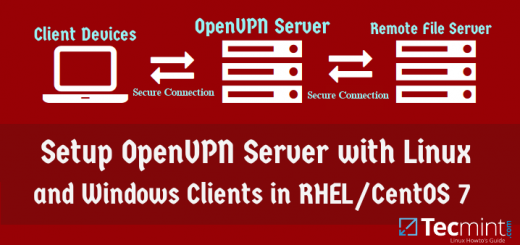
Thanks for your findings, is there any alternative command for same vmstat -t in Debian/Ubuntu?
You can use following command to monitor current time, logged in users, load average.
Vijay