14 Outstanding Backup Utilities for Linux Systems
by Aaron Kili | Published: March 28, 2016 | Last Updated: March 31, 2016
Download Your Free eBooks NOW - 10 Free Linux eBooks for Administrators | 4 Free Shell Scripting eBooks
Backup on personal computers or servers is always important to prevent permanent data loss. Therefore getting to know different backup tools is very important especially for System Administratorswho work with large amounts of enterprise level data and even on personal computers.
It is always a good practice to keep on backing up data on our computers, this can either be done manually or configured to work automatically. Many backup tools have different features that allow users to configure the the type of backup, time of backup, what to backup, logging backup activities and many more
In this article, we shall take a look at 14 outstanding backup tools that you can use on Linux servers or systems.
1. Rsync
It is a command line backup tool popular among Linux users especially System Administrators. It feature rich including incremental backups, update whole directory tree and file system, both local and remote backups, preserve file permissions, ownership, links and many more.
It also has a graphical user interface called Grsync but one advantage with the rsync is that backups can be automated using scripts and cron jobs when used by experienced System Administrators on the command line.
We’ve covered so many articles on rsync tool in the past, you can go through them below:
- 10 Useful Commands on Linux Rsync Tool
- Sync Two Servers Using Rsync on Non-Standard SSH Port
- Sync Two Apache Linux Web Servers Using Rsync Tool
2. Fwbackups
It is free and open source software which is cross platform and feature rich and users can contribute to it’s development or just participate in testing it. It has an intuitive interface that allows users to do backups easily.
It has features such as:
- Simple interface
- Flexibility in backup configuration
- Remote backups
- Backup entire file system
- Exclude files and directories plus many more
Visit Homepage: http://www.diffingo.com/oss/fwbackups
3. Bacula
It is open source data backup, recovery and verification software that is designed to be enterprise ready with certain complexities, though these complexities actually define it’s powerful features such as backup configurations, remote backups plus many more .
It is network based and is made up of the following programs:
- a director : program that supervises all operations of Bacula.
- a console : program that allows a user to communicate with the Bacula director above.
- a file: program that is installed on the machine to be backed up.
- storage: program that is used to read and write to your storage space.
- catalog: program responsible for the databases used.
- Monitor: program that keeps track of all events happening in different parts of Bacula.
Visit Homepage: http://www.bacula.org/
4. Backupninja
It is powerful backup tool that allows users to design backup activity configuration files that can be drooped in /etc/backup.d/ directory. It helps to perform secure, remote and also incremental backups over a network.
It has got the following features:
- Easy to read ini style configuration files.
- Use scripts to handle new types of backups on your system.
- Schedule backups
- Users can choose when status report emails are mailed to them.
- Easily create backup action configuration file with console-based wizard (ninjahelper).
- Works with Linux-Vservers.
Visit Homepage: https://labs.riseup.net/code/projects/backupninja
5. Simple Backup Suite (sbackup)
It is backup solution for Gnome desktop where users can access all configuration via Gnome interface. Users can use regex to specify file and directory paths during the backup process.
It has the following features:
- Creates compressed and uncompressed backups.
- Supports multiple backup profiles.
- Allows logging, email notifications.
- Scheduled backups and manual backups.
- Split uncompressed backups into several chunks.
- Supports local and remote backups.
Visit Homepage: https://sourceforge.net/projects/sbackup/
6. Kbackup
It is an an easy to use backup tool for Unix operating system and can be used on Linux. It can create archives and compress them using tar and gzip utilities respectively.
Kbackup has got the following features:
- User friendly and menu driven interface.
- Support for compression, encryption and double buffering.
- Automated unattended backups.
- High reliability.
- Support for full or incremental backups.
- Remote backup across networks.
- Portable and extensive documentation among others.
Visit Homepage: http://kbackup.sourceforge.net/
7. BackupPC
It is a cross platform backup software that can run on Unix/Linux, Windows and Mac OS X. It is designed to for enterprise level use with high performance measure. BackupPC can be used on servers, desktop and laptop computers.
It has some of the following features:
- File compression to reduce disk space usage.
- No need for client side software.
- Flexibility during backup restoration
- Flexibility in configuring through different parameters.
- User notifications about need for backups and so on.
Visit Homepage: http://backuppc.sourceforge.net/
8. Amanda
Amanda is an open source software that works on Unix/GNU Linux and Windows. It supports native backup utilities and formats such as GNU tar for backups on Unix/Linux. And for backups on Windows machine, it uses native Windows client. Users can setup a single backup server to store backups from several machines on a network.
Visit Homepage: http://www.amanda.org/
9. Back Time
It is simple and easy to use backup tool for Linux operating system and works by taking snapshots of specified directories and backing them up.
It has features such as configuring:
- Storage location to save snapshots.
- Manual or automatic backups.
- Directories to backup.
Visit Homepage: http://backintime.le-web.org/
10. Mondorescue
This is a free backup and rescue software which is reliable and all features-inclusive. It can perform backups from personal computers, work stations or servers to hard disk partitions, tapes, NFS, CD-[R|W], DVD-R[W], DVD+R[W] and many more.
It also has data rescue and recovery abilities during backup process in case of any destructive events.
11. Box Backup Tool
It is an open source backup tool and can be configured to work automatically. It has features such as:
- Online backups
- Backup daemon for automated backups
- Storage of backups in files
- Data compression and encryption
- Tape like behavior
- Choice of backup behavior plus many others
Visit Homepage: https://www.boxbackup.org/
12. Luckybackup
It is a free powerful, quick, reliable and easy to use backup and sync tool that is powered by the rsync backup tool.
It is feature-rich with features such as:
- Preserve ownership and file permissions.
- Create multiple backup snapshots.
- Advanced options files and directories.
- Exclude options and use rsync options and many more.
Visit Homepage: http://luckybackup.sourceforge.net/
13. Areca
It is an open source backup tool that is intended for personal use and it allows a user to select a set of files or directories to backup and select the backup method and storage location.
It has features such as:
- Email notifications about backup process.
- Simplicity in use in terms of configurations.
- Browse archives and many more.
Visit Homepage: http://www.areca-backup.org/
14. Bareos Data Protection
It is an open source set of programs that allows users to backup, recover and protect data on Linux systems. It is an idea forked from the Bacula backup tool project and works on a network in a client/server architecture.
The basic functionalities are free but payment is required to use professional backup features. It has features of Bacula backup tool.
Visit Homepage: https://www.bareos.org/en/
Summary
Always remember that backup is very important and helps prevent data loss and you can use various backup tools for Linux to carry out regular backup of your data.
You could be using a backup tool that we have not looked at, let us know of it by posting a comment and hope you find the article helpful and always remember to stay connected to Tecmint.com.
If you have any questions or problems regarding this article and want help within 24 Hours? Ask Now
Support TecMint: Did you find this tutorial helpful?. Please help to keep it alive by donating. Every cent counts! - Donate Now
Aaron Kili
Computer Science student at Makerere University. Am a Linux enthusiast and a big fan of FOSS. I have used Linux for one year and six months now. I love to share ideas and knowledge around me and in other places around the world.
Your name can also be listed here. Got a tip? Submit it here to become an TecMint author.
Receive Your Free Complimentary eBook NOW! - Understanding the Linux® Virtual Memory Manager
- NEXT STORY6 Best PDF Document Viewers for Linux Systems
- PREVIOUS STORYDeal: Learn MongoDB Data Master Bootcamp Course $39 – Save 94% Off
YOU MAY ALSO LIKE...
6 Best PDF Document Viewers for Linux Systems
29 MAR, 2016
7 RESPONSES
GOT SOMETHING TO SAY? JOIN THE DISCUSSION.
DOWNLOAD FREE LINUX EBOOKS
- Complete Linux Command Line Cheat Sheet
- The GNU/Linux Advanced Administration Guide
- Securing & Optimizing Linux Servers
- Linux Patch Management: Keeping Linux Up To Date
- Introduction to Linux – A Hands on Guide
- Understanding the Linux® Virtual Memory Manager
- Linux Bible – Packed with Updates and Exercises
- A Newbie’s Getting Started Guide to Linux
- Linux from Scratch – Create Your Own Linux OS
- Linux Shell Scripting Cookbook, Second Edition
- Securing & Optimizing Linux: The Hacking Solution
- User Mode Linux – Understanding and Administration

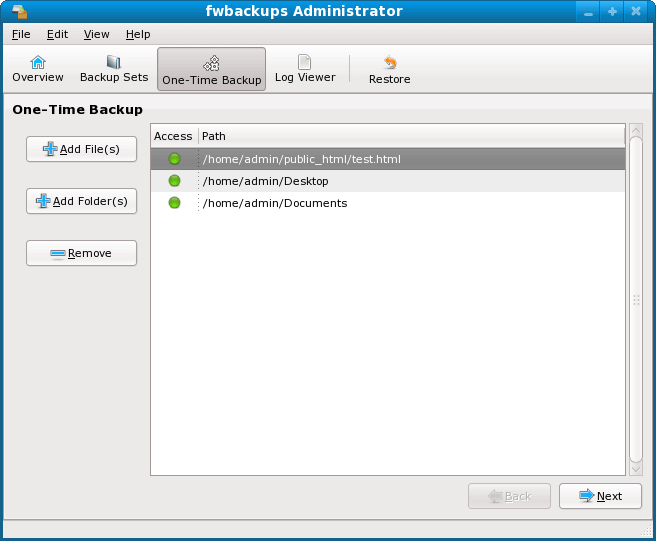
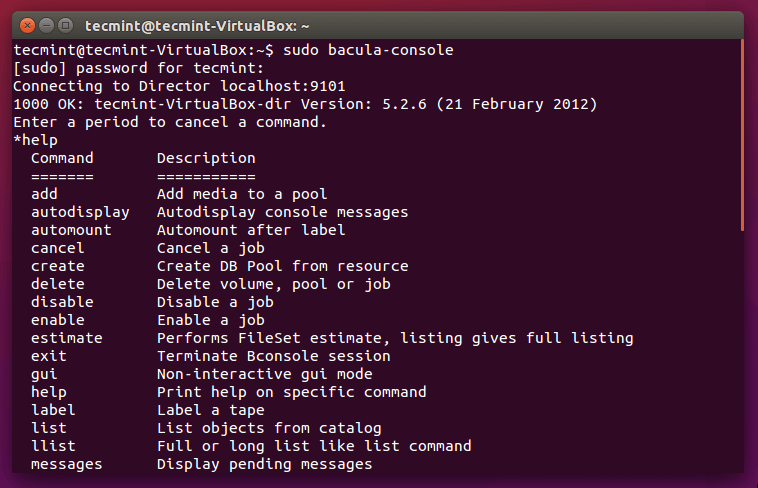

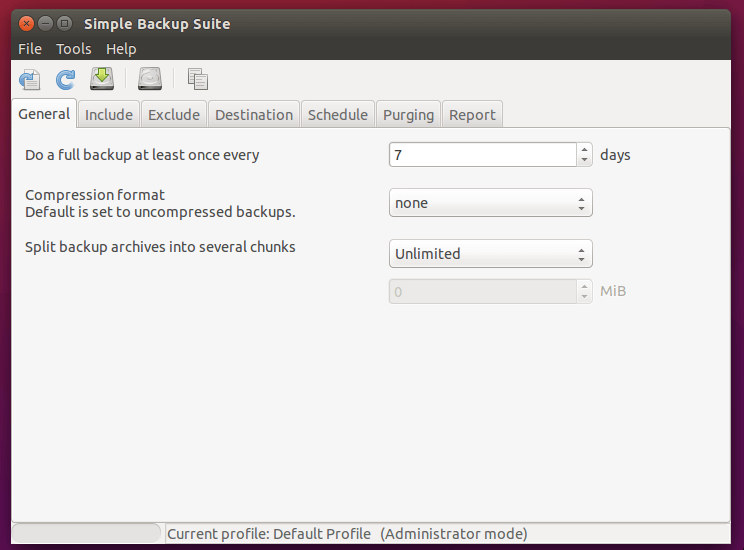
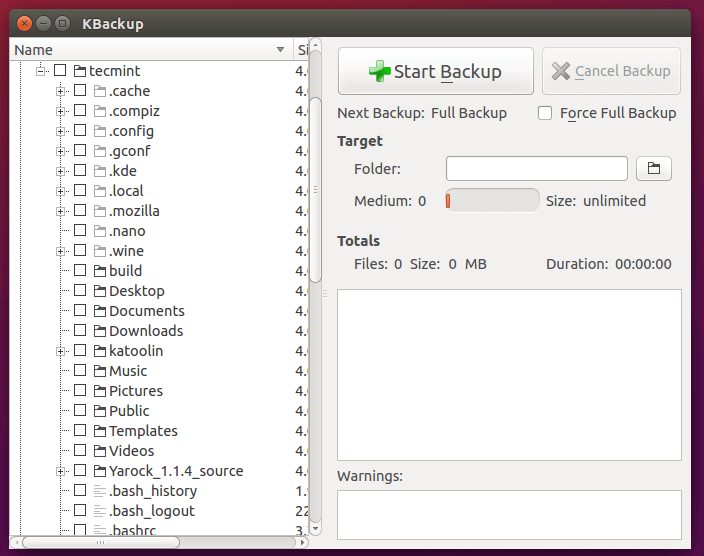
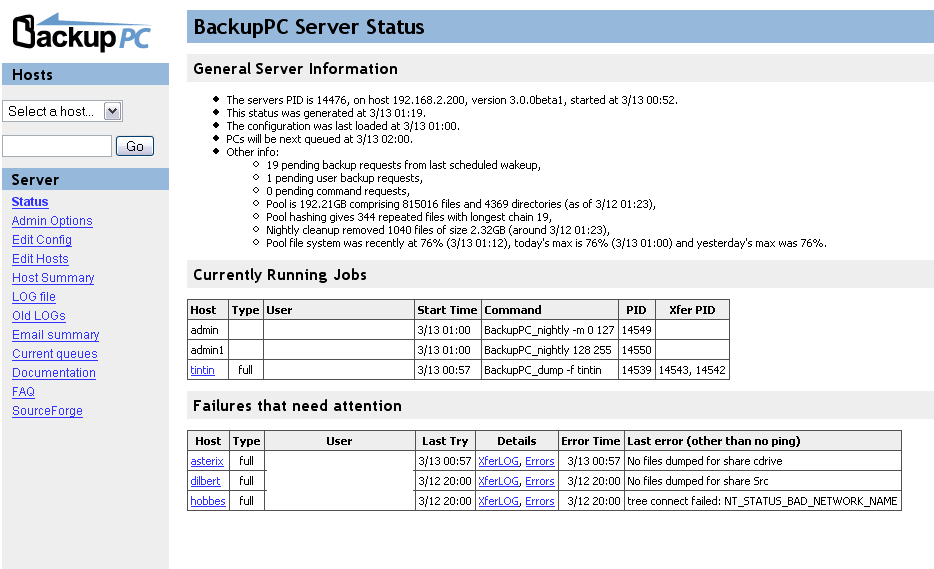

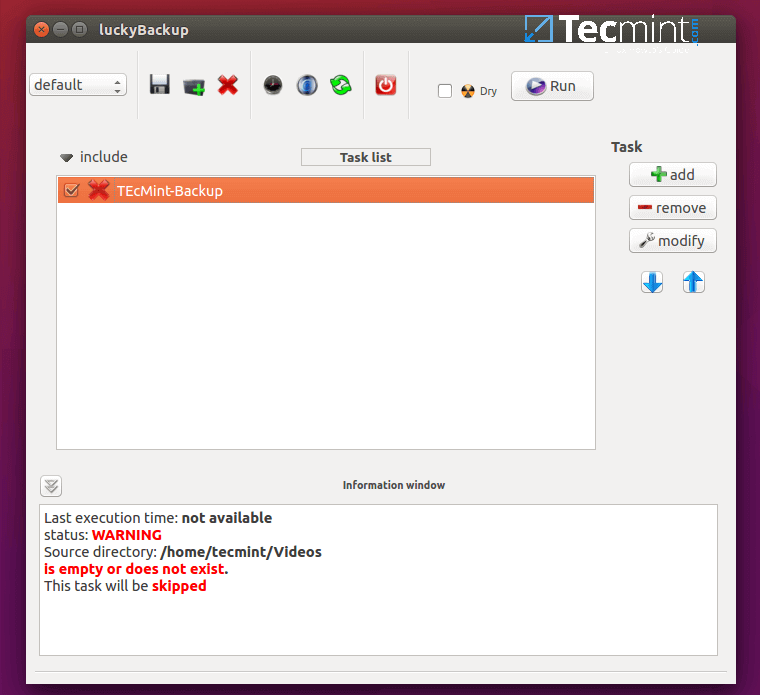



Convinces me more than kbackup, which I used before….